MySQL Deadlock
A deadlock is a situation where different transactions are unable to proceed because each holds a lock that the other needs. Because both transactions are waiting for a resource to become available, neither ever release the locks it holds. A deadlock can occur when transactions lock rows in multiple tables (through statements such as UPDATE or SELECT ... FOR ), but in the opposite order. A deadlock can also occur when such statements lock ranges of index records and gaps, with each transaction acquiring some locks but not others due to a timing issue.
UPDATE
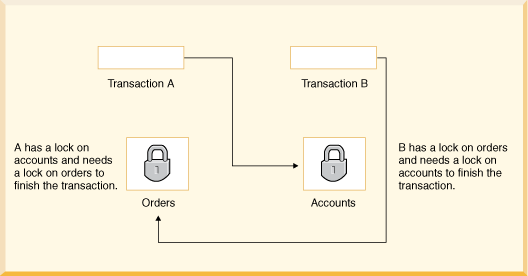
To avoid deadlock
To reduce the possibility of deadlocks, use transactions rather than LOCK TABLES statements; keep transactions that insert or update data small enough that they do not stay open for long periods of time; when different transactions update multiple tables or large ranges of rows, use the same order of operations (such as SELECT ... FOR ) in each transaction. Using both row-level locking and the TRANSACTION_READ_COMMITTED isolation level makes it likely that you will avoid deadlocks (both settings are Derby defaults). However, deadlocks are still possible.
UPDATE
Minimize and handle deadlocks
Deadlocks are a classic problem in transactional databases, but they are not dangerous unless they are so frequent that you cannot run certain transactions at all. Normally, you must write your applications so that they are always prepared to re-issue a transaction if it gets rolled back because of a deadlock.
InnoDB uses automatic row-level locking. You can get deadlocks even in the case of transactions that just insert or delete a single row. That is because these operations are not really “atomic”; they automatically set locks on the (possibly several) index records of the row inserted or deleted.
Keep transactions small and short in duration to make them less prone to collision.
Commit transactions immediately after making a set of related changes to make them less prone to collision. In particular, do not leave an interactive mysql session open for a long time with an uncommitted transaction.
When modifying multiple tables within a transaction, or different sets of rows in the same table, do those operations in a consistent order each time. Then transactions form well-defined queues and do not deadlock. For example, organize database operations into functions within your application, or call stored routines, rather than coding multiple similar sequences of INSERT, UPDATE, and DELETE statements in different places.
Deadlock detection
When a transaction waits more than a specific amount of time to obtain a lock (called the deadlock timeout), Derby can detect whether the transaction is involved in a deadlock.
When you configure your system for deadlock and lockwait timeouts and an application could be chosen as a victim when the transaction times out, you should program your application to handle them.
Run this command to show the latest deadlock
SHOW ENGINE INNODB STATUS ;