CSS Introduction
CSS (Cascading Style Sheets) is used to style and lay out web pages — for example, to alter the font, color, size, and spacing of your content, split it into multiple columns, or add animations and other decorative features. It is a simple design language intended to simplify the process of making web pages presentable.
CSS handles the look and feel part of a web page. Using CSS, you can control the color of the text, the style of fonts, the spacing between paragraphs, how columns are sized and laid out, what background images or colors are used, layout designs,variations in display for different devices and screen sizes as well as a variety of other effects.
CSS is easy to learn and understand but it provides powerful control over the presentation of an HTML document. Most commonly, CSS is combined with the markup languages HTML or XHTML.
Advantages of CSS
- CSS saves time − You can write CSS once and then reuse same sheet in multiple HTML pages. You can define a style for each HTML element and apply it to as many Web pages as you want.
- Pages load faster − If you are using CSS, you do not need to write HTML tag attributes every time. Just write one CSS rule of a tag and apply it to all the occurrences of that tag. So less code means faster download times.
- Easy maintenance − To make a global change, simply change the style, and all elements in all the web pages will be updated automatically.
- Superior styles to HTML − CSS has a much wider array of attributes than HTML, so you can give a far better look to your HTML page in comparison to HTML attributes.
- Multiple Device Compatibility − Style sheets allow content to be optimized for more than one type of device. By using the same HTML document, different versions of a website can be presented for handheld devices such as PDAs and cell phones or for printing.
- Global web standards − Now HTML attributes are being deprecated and it is being recommended to use CSS. So its a good idea to start using CSS in all the HTML pages to make them compatible to future browsers.
How does CSS work?
When a browser displays a document, it must combine the document’s content with its style information. It processes the document in a number of stages, which we’ve listed below. Bear in mind that this is a very simplified version of what happens when a browser loads a webpage, and that different browsers will handle the process in different ways. But this is roughly what happens.
- The browser loads the HTML (e.g. receives it from the network).
- It converts the HTML into a DOM (Document Object Model). The DOM represents the document in the computer’s memory. The DOM is explained in a bit more detail in the next section.
- The browser then fetches most of the resources that are linked to by the HTML document, such as embedded images and videos … and linked CSS! JavaScript is handled a bit later on in the process, and we won’t talk about it here to keep things simpler.
- The browser parses the fetched CSS, and sorts the different rules by their selector types into different “buckets”, e.g. element, class, ID, and so on. Based on the selectors it finds, it works out which rules should be applied to which nodes in the DOM, and attaches style to them as required (this intermediate step is called a render tree).
- The render tree is laid out in the structure it should appear in after the rules have been applied to it.
- The visual display of the page is shown on the screen (this stage is called painting).
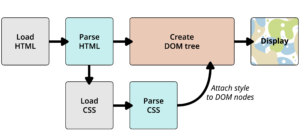
What happens if CSS has an error?
The answer is that it does nothing, and just moves on to the next bit of CSS!
If a browser is parsing your rules, and encounters a property or value that it doesn’t understand, it ignores it and moves on to the next declaration. It will do this if you have made an error and misspelled a property or value, or if the property or value is just too new and the browser doesn’t yet support it.
Similarly, if a browser encounters a selector that it doesn’t understand, it will just ignore the whole rule and move on to the next one.