Hasura allows you to define role-based access control rules for each of the models/tables that you use. Access control rules help in restricting querying on a table based on certain conditions.
Hasura – Authorization
Roles
Every table/view can have permission rules for users based on their role. By default, there is an admin role that can perform any operation on any table. You can define roles and then create permissions for each of those roles.
Permission rules can also refer to as session variables. Session variables are key-value pairs in the JWT custom claims. These session variables are used to defined permissions for rows and columns of a table. Permissions are essentially a combination of boolean expressions and column selections that impose constraints on the data being returned or modified.
Row level permission
Limit access to a subset of the rows in the table based on this permission. Row-level permissions are essentially boolean expressions that, when evaluated against any row, determine access to it. These permissions are constructed from the values in columns, session variables and static values to build this boolean expression.
Column level permission
For the rows that are accessible based on the above, limit access to a subset of the columns based on this permission rule.
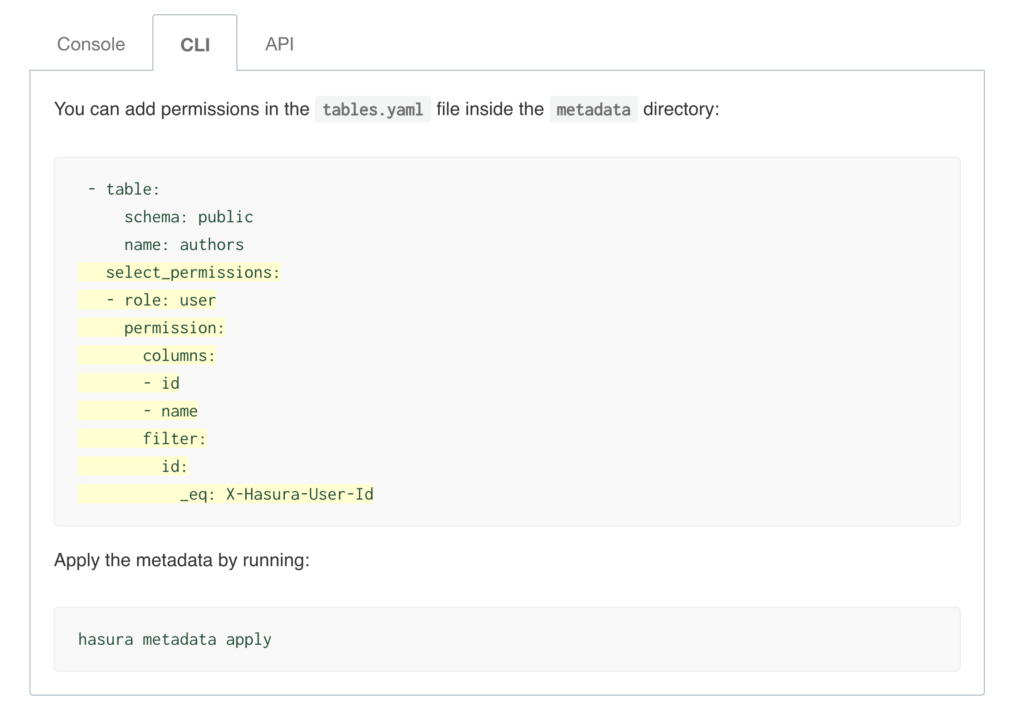
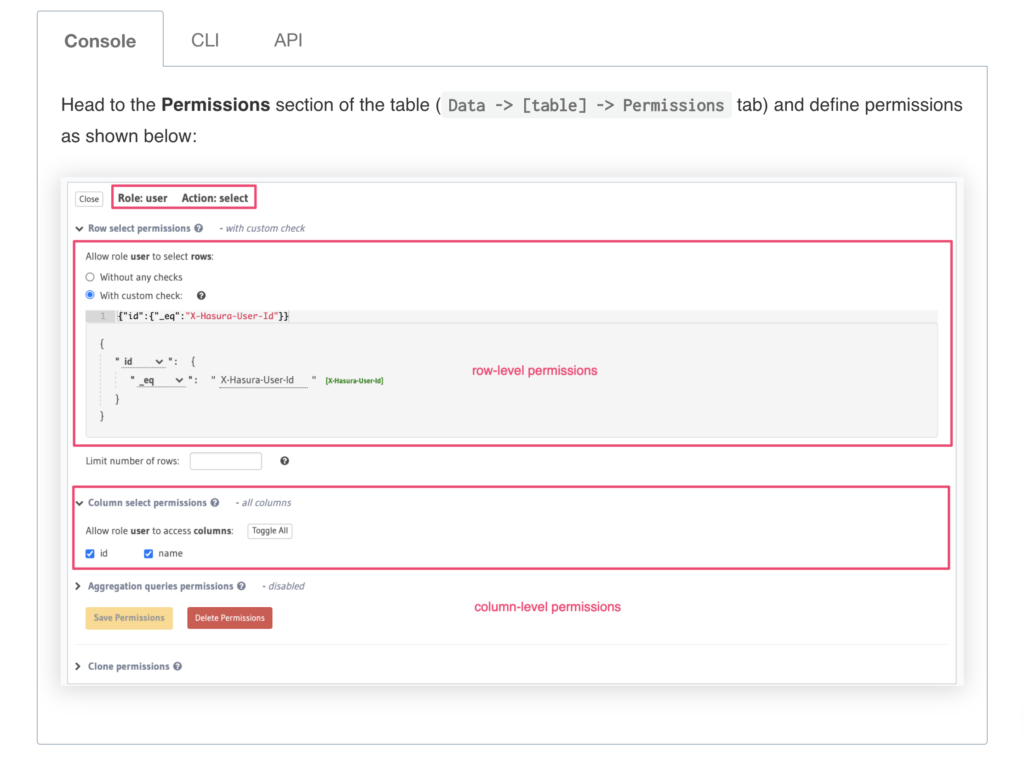
You can also allow users to have access all rows and all columns of a particular table. You can do that by selecting “Without any checks” option