AWS – Lambda
AWS Lambda lets you run code without provisioning or managing servers. You pay only for the compute time you consume – there is no charge when your code is not running. With Lambda, you can run code for virtually any type of application or backend service – all with zero administration. Just upload your code and Lambda takes care of everything required to run and scale your code with high availability. You can set up your code to automatically trigger from other AWS services or call it directly from any web or mobile app.
You can use AWS Lambda to run your code in response to events, such as changes to data in an Amazon S3 bucket or an Amazon DynamoDB table; to run your code in response to HTTP requests using Amazon API Gateway; or invoke your code using API calls made using AWS SDKs. With these capabilities, you can use Lambda to easily build data processing triggers for AWS services like Amazon S3 and Amazon DynamoDB, process streaming data stored in Kinesis, or create your own back end that operates at AWS scale, performance, and security.
When to use Lambda?
- When you just need to focus on your application and not maintain servers which most companies would like to do
- When using AWS Lambda, you are responsible only for your code. AWS Lambda manages the compute fleet that offers a balance of memory, CPU, network, and other resources. This is in exchange for flexibility, which means you cannot log in to compute instances, or customize the operating system or language runtime.
- Maximum execution duration per request is set to 300 seconds.
- Lambda function deployment package size, which is set to 50MB (compressed), and the non-persistent scratch area available for the function to use – 500MB.
- The cold start takes some time for the Lambda function to handle the first request because Lambda has to start a new instance of the function. The cold start can be a real problem for your function if at any time you expect fast response and there are no active instances of your function. The latter can happen for low traffic scenarios when AWS terminates instances of your function when there have been no requests for a long time. One workaround is to send a request periodically to avoid the cold start and to make sure that there is always an active instance, ready to serve requests.
- Lambda functions write their logs to CloudWatch, which currently is the only tool to troubleshoot and monitor your functions.
- Lambda functions are short-lived, therefore they need to persist their state somewhere. Available options include using DynamoDB or RDS tables, which require fixed payments per month.
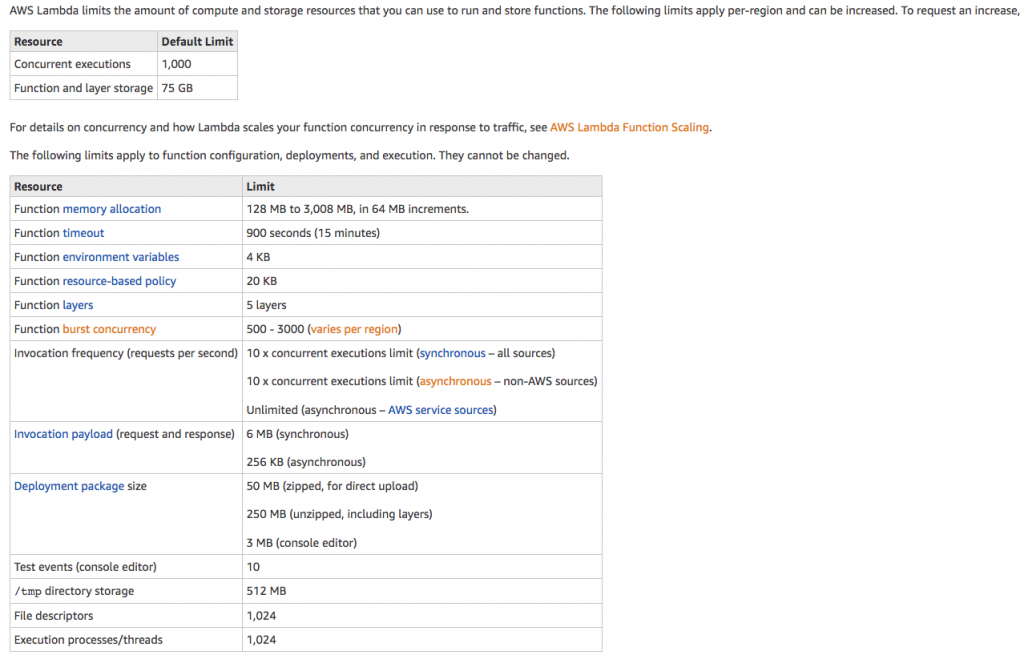
- You can invoke AWS Lambda functions over HTTPS. You can do this by defining a custom REST API and endpoint using Amazon API Gateway, and then mapping individual methods, such as
GETandPUT, to specific Lambda functions. Alternatively, you could add a special method named ANY to map all supported methods (GET,POST,PATCH,DELETE) to your Lambda function. When you send an HTTPS request to the API endpoint, the Amazon API Gateway service invokes the corresponding Lambda function. - Amazon API Gateway invokes your function synchronously with an event that contains details about the HTTP request that it received.
- Amazon API Gateway also adds a layer between your application users and your app logic that has the bility to throttle individual users or requests, protect against Distributed Denial of Service attacks. and provide a caching layer to cache response from your Lambda function.
- Amazon API Gateway cannot invoke your Lambda function without your permission. You grant this permission via the permission policy associated with the Lambda function. Lambda also needs permission to call other AWS services like S3 or DynamoDB.
- An Amazon API Gateway is a collection of resources and methods. For this tutorial, you create one resource (
DynamoDBManager) and define one method (POST) on it. The method is backed by a Lambda function (LambdaFunctionOverHttps). That is, when you call the API through an HTTPS endpoint, Amazon API Gateway invokes the Lambda function. - Pass through the entire request – A Lambda function can receive the entire HTTP request (instead of just the request body) and set the HTTP response (instead of just the response body) using the
AWS_PROXYintegration type. - Catch-all methods – Map all methods of an API resource to a single Lambda function with a single mapping, using the
ANYcatch-all method. - Catch-all resources – Map all sub-paths of a resource to a Lambda function without any additional configuration using the new path parameter (
{proxy+}).
outputType handler-name(inputType input, Context context) {
…
}
import com.amazonaws.services.lambda.runtime.Context;
import com.amazonaws.services.lambda.runtime.RequestHandler;
public class HelloPojo implements RequestHandler<RequestClass, ResponseClass>{
public ResponseClass handleRequest(RequestClass request, Context context){
String greetingString = String.format("Hello %s, %s.", request.firstName, request.lastName);
return new ResponseClass(greetingString);
}
}