Git rebase
The rebase command is used to bring changes from another branch, usually a branch from which the current branch migrated from. It is basically putting the changes on the base and not on top.
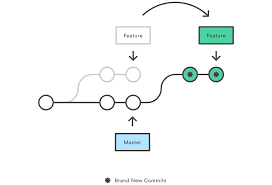
git rebase commit-id(from the parent branch)
You can always rebase from master which is the source of truth.
# 1 - pull latest code from master git checkout out master git pull --rebase # 2 - checkout out feature branch git checkout create-swipe # 3 - rebase feature branch from master git rebase master
If you want to revert rebase in progress you run this command:
git rebase --abort