AWS – CloudFront
Amazon CloudFront is a fast content delivery network (CDN) service that securely delivers data, videos, applications, and APIs to customers globally with low latency, high transfer speeds, all within a developer-friendly environment. CloudFront is integrated with AWS – both physical locations that are directly connected to the AWS global infrastructure, as well as other AWS services. CloudFront works seamlessly with services including AWS Shield for DDoS mitigation, Amazon S3, Elastic Load Balancing or Amazon EC2 as origins for your applications, and Lambda@Edge to run custom code closer to customers’ users and to customize the user experience. Lastly, if you use AWS origins such as Amazon S3, Amazon EC2 or Elastic Load Balancing, you don’t pay for any data transferred between these services and CloudFront.
Amazon CloudFront is a web service that speeds up distribution of your static and dynamic web content, such as .html, .css, .js, and image files, to your users. CloudFront delivers your content through a worldwide network of data centers called edge locations. When a user requests content that you’re serving with CloudFront, the user is routed to the edge location that provides the lowest latency (time delay), so that content is delivered with the best possible performance.
- If the content is already in the edge location with the lowest latency, CloudFront delivers it immediately.
- If the content is not in that edge location, CloudFront retrieves it from an origin that you’ve defined—such as an Amazon S3 bucket, a MediaPackage channel, or an HTTP server (for example, a web server) that you have identified as the source for the definitive version of your content.
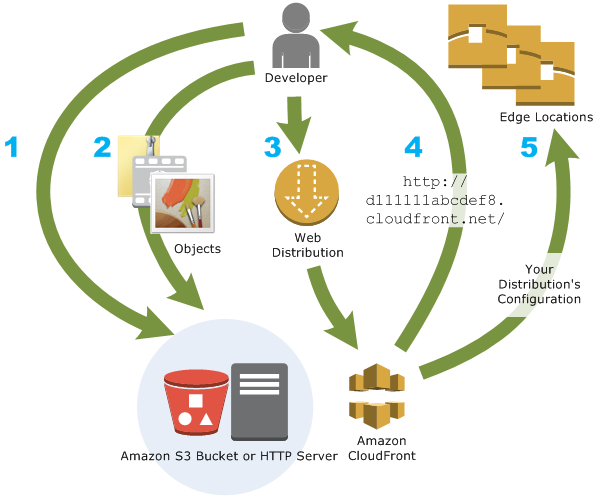
Use cases:
- Accelerate static website content delivery – CloudFront can speed up the delivery of your static content (for example, images, style sheets, JavaScript, and so on) to viewers across the globe.
- Serve on-demand or live streaming video – you can cache media fragments at the edge, so that multiple requests for the manifest file that delivers the fragments in the right order can be combined, to reduce the load on your origin server.
- Encrypt Specific Fields Throughout System Processing – When you configure HTTPS with CloudFront, you already have secure end-to-end connections to origin servers. When you add field-level encryption, you can protect specific data throughout system processing in addition to HTTPS security, so that only certain applications at your origin can see the data.
- Customize at the Edge – Running serverless code at the edge opens up a number of possibilities for customizing the content and experience for viewers, at reduced latency. For example, you can return a custom error message when your origin server is down for maintenance, so viewers don’t get a generic HTTP error message. Or you can use a function to help authorize users and control access to your content, before CloudFront forwards a request to your origin.
- Serve Private Content by using Lambda@Edge Customizations – Using Lambda@Edge can help you configure your CloudFront distribution to serve private content from your own custom origin, as an option to using signed URLs or signed cookies.
How CloudFront Delivers Content to Your Users
- A user accesses your website or application
- DNS routes the request to the CloudFront POP (edge location) that can best serve the request—typically the nearest CloudFront POP in terms of latency—and routes the request to that edge location.
- CloudFront checks its cache for the requested files. If the files are in the cache, CloudFront returns them to the user. If the files are not in the cache, it calls the origin server.
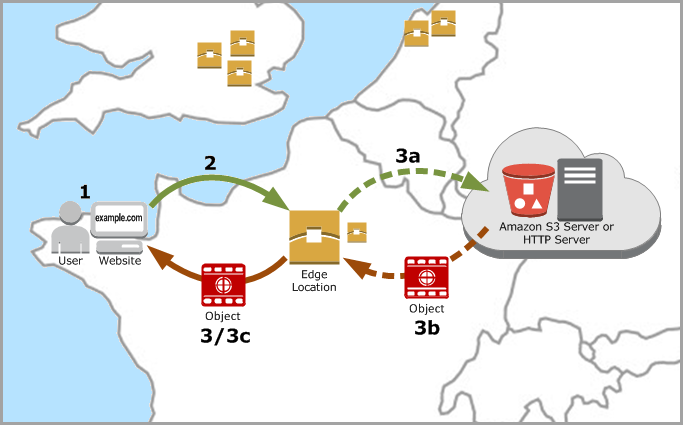
When you deploy resources to a S3 bucket that uses Cloudfront for distribution, you need to invalidate those resources so they can reflect new changes.
Use CLI
aws cloudfront –profile awsProfile create-invalidation –distribution-id distribution_id –paths “/*”
Example: aws cloudfront –profile folauk110 create-invalidation –distribution-id 123321test –paths “/*”
AWS Cloudfront Developer Guide