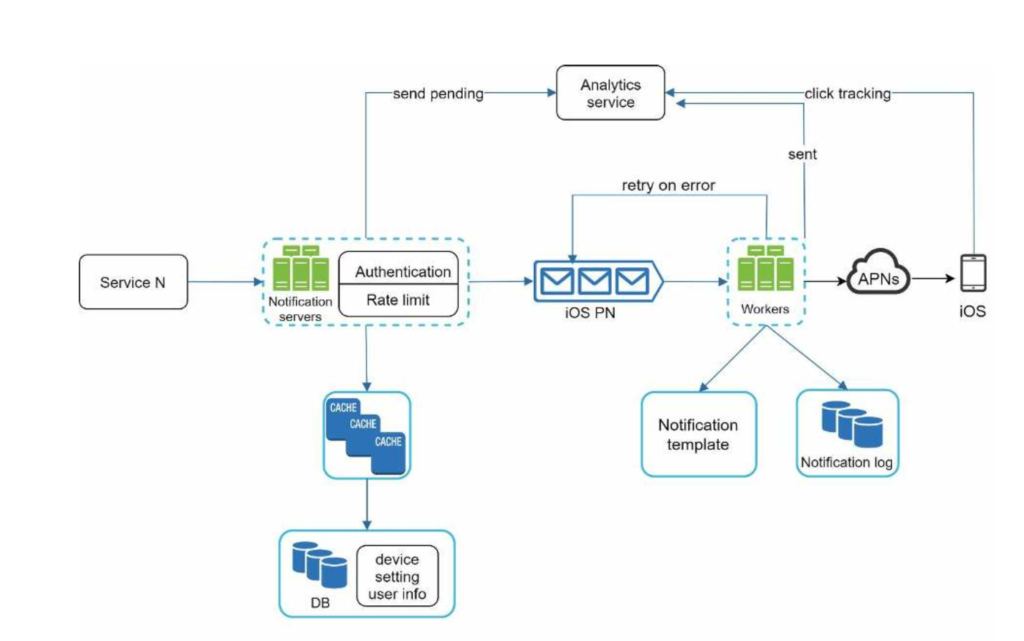Notification System
A notification system has already become a very popular feature for many applications in recent years. A notification alerts a user with important information like breaking news, product updates, events, offerings, etc. It has become an indispensable part of our daily life. In this chapter, you are asked to design a notification system.
A notification is more than just mobile push notification. Three types of notification formats are: mobile push notification, SMS message, and Email. Figure 10-1 shows an example of each of these notifications.
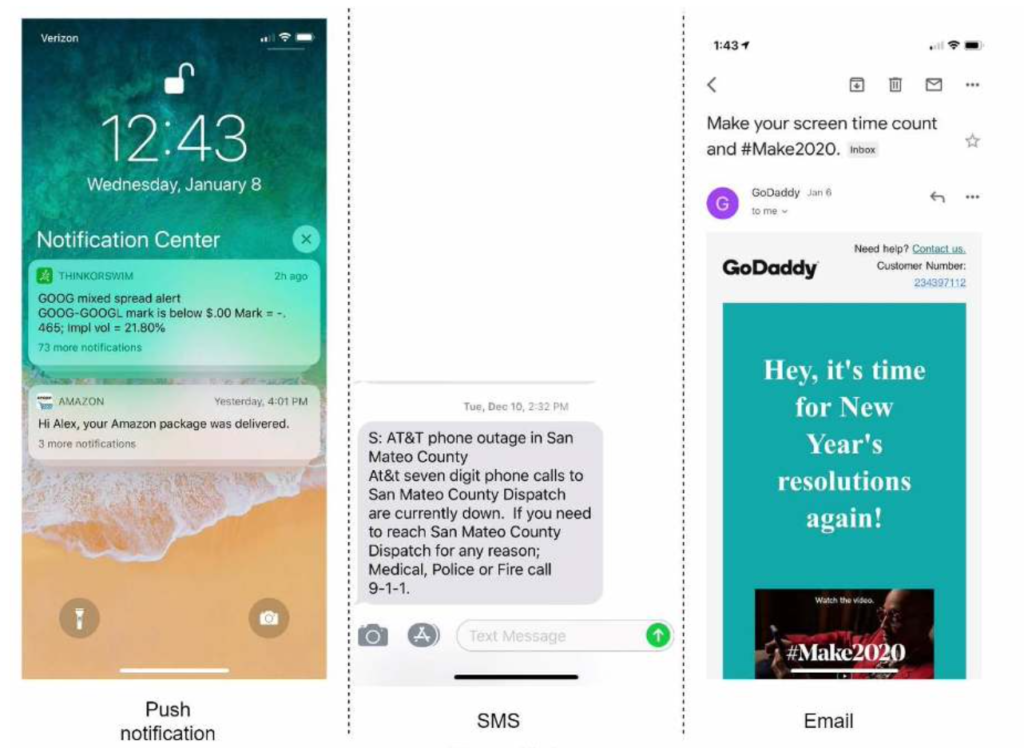
Solution
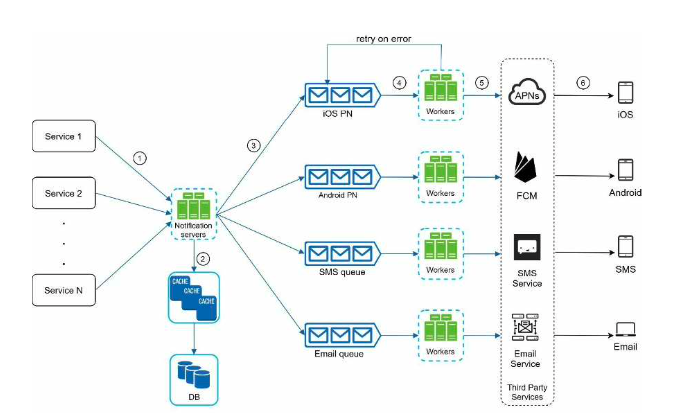
Service 1 to N: They represent different services that send notifications via APIs provided by notification servers.
Notification servers: They provide the following functionalities:
- Provide APIs for services to send notifications. Those APIs are only accessible internally or by verified clients to prevent spams.
- Carry out basic validations to verify emails, phone numbers, etc.
- Query the database or cache to fetch data needed to render a notification. • Put notification data to message queues for parallel processing.
Cache: User info, device info, notification templates are cached.
DB: It stores data about user, notification, settings, etc.
Message queues: They remove dependencies between components. Message queues serve as buffers when high volumes of notifications are to be sent out. Each notification type is assigned with a distinct message queue so an outage in one third-party service will not affect other notification types.
Workers: Workers are a list of servers that pull notification events from message queues and send them to the corresponding third-party services.
Third-party services: Already explained in the initial design.
iOS, Android, SMS, Email: Already explained in the initial design.
Now, let us examine how every component works together to send a notification:
- A service calls APIs provided by notification servers to send notifications.
- Notification servers fetch metadata such as user info, device token, and notification setting from the cache or database.
- A notification event is sent to the corresponding queue for processing. For instance, an iOS push notification event is sent to the iOS PN queue.
- Workers pull notification events from message queues. 5. Workers send notifications to third party services.
- Third-party services send notifications to user devices.
How to prevent data loss?
One of the most important requirements in a notification system is that it cannot lose data. Notifications can usually be delayed or re-ordered, but never lost. To satisfy this requirement, the notification system persists notification data in a database and implements a retry mechanism.
Will recipients receive a notification exactly once?
The short answer is no. Although notification is delivered exactly once most of the time, the distributed nature could result in duplicate notifications. To reduce the duplication occurrence, we introduce a dedupe mechanism and handle each failure case carefully. Here is a simple dedupe logic:
When a notification event first arrives, we check if it is seen before by checking the event ID. If it is seen before, it is discarded. Otherwise, we will send out the notification.
Notification template
A large notification system sends out millions of notifications per day, and many of these notifications follow a similar format. Notification templates are introduced to avoid building every notification from scratch. A notification template is a preformatted notification to create your unique notification by customizing parameters, styling, tracking links, etc. Here is an example template of push notifications.
BODY: You dreamed of it. We dared it. [ITEM NAME] is back — only until [DATE]. CTA: Order Now. Or, Save My [ITEM NAME] The benefits of using notification templates include maintaining a consistent format, reducing the margin error, and saving time.
Notification setting
Users generally receive way too many notifications daily and they can easily feel overwhelmed. Thus, many websites and apps give users fine-grained control over notification settings. This information is stored in the notification setting table, with the following fields:
user_id bigInt channel varchar # push notification, email or SMS opt_in boolean # opt-in to receive notification
Before any notification is sent to a user, we first check if a user is opted-in to receive this type of notification.
Rate limiting
To avoid overwhelming users with too many notifications, we can limit the number of notifications a user can receive. This is important because receivers could turn off notifications completely if we send too often.
Retry mechanism
When a third-party service fails to send a notification, the notification will be added to the message queue for retrying. If the problem persists, an alert will be sent out to developers.
Here is the final design, many new components are added in comparison with the previous design.
- The notification servers are equipped with two more critical features: authentication and rate-limiting.
- We also add a retry mechanism to handle notification failures. If the system fails to send notifications, they are put back in the messaging queue and the workers will retry for a predefined number of times.
- Furthermore, notification templates provide a consistent and efficient notification creation process.
- Finally, monitoring and tracking systems are added for system health checks and future improvements.